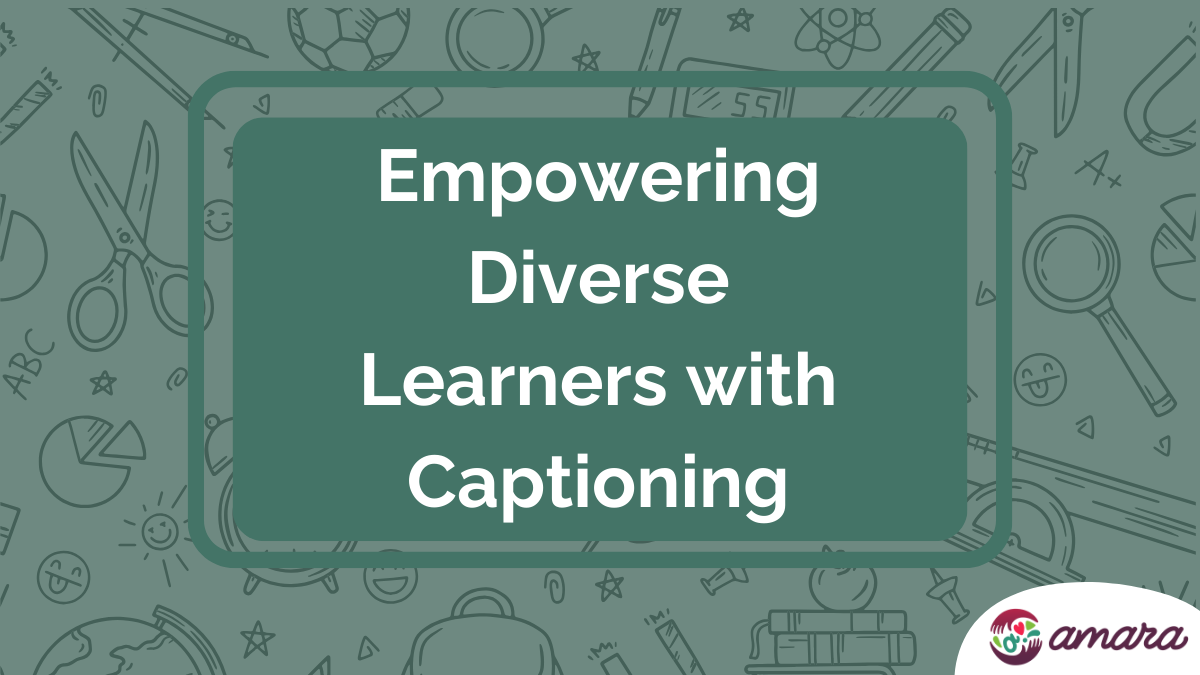The simple answer is that closed captions can be turned off and open captions cannot be turned off on a video.
What you’ll find in this blog post:
- Definition of Open vs. Closed Captions
- Similarities Between Open and Closed Captions
- Pros and Cons: Open Captions
- Pros and Cons: Closed Captions
- Is it Possible to Use Both?
What do open captions and closed captions have in common?
They both start the same way: transcribing a video and synchronizing the text and speech. Transcription is the act of capturing the speech in a video and turning it into text. And in both open and closed captions, timing is important! After the speech is turned into text, that text needs to be synchronized with the video timing so it plays along with the video correctly.
Definition of Open vs. Closed Captions
Open captions are also called “hard-coded” captions or “burned-in” captions because they are rendered directly in the video file. Open captions cannot be turned off because they are part of the video file.
Closed captions can be toggled on or off, usually by clicking the CC button on your video player. They are called “closed” because they are not immediately available and must be turned on by the viewer. These captions are played on top of the video as a separate file.
If you want, you can learn more about the history of closed captions from broadcast to streaming in our blog post.
Pros and Cons: Open Captions
Pro: Open captions are great for platforms that don’t support closed captions such as TikTok, Instagram, and Snapchat.
If you are a creator on those platforms, open captions can help improve video accessibility and get a viewer’s attention even if they are scrolling through their feed with the sound muted!
Pro: Open captions give a lot of power to the video creator or editing team to decide where to place text and how to style it.
This can be good for videos with a lot of graphics such as instructional videos, webinars, or professional training materials. In cases where it is important not to block other information on the screen, it might be nice to place the text yourself instead of hoping the video player captions won’t get in the way.
Con: Open captions are permanent parts of the video file that viewers cannot modify or turn off.
Open captions do not give options that could help you reach a larger audience with your accessible content. The size, color, and placement of open subtitles cannot be changed by the viewer. And open captions do not allow the option for multiple language files for translated subtitles.
Pros and Cons: Closed Captions
Pro: If you use closed captions, you have the option to add multiple languages to your video.
Having multiple subtitle languages lets viewers switch between the closed caption files. This means that your video can reach further than just your own language community, and makes your content accessible to the world.
Pro: Closed captions can provide an SEO boost for your content.
Search engines can read closed captions as metadata for your video, including any keywords you might say in your video. It’s just one more way that makes it easier for audiences to find you!
Pro: Closed captions give the viewer more options.
Depending on the video player you use, closed captions can have a lot of customization in their presentation. Viewers can sometimes pick a font, a text color, background color, opacity, and size to fit their preferences and needs.
Pro: Closed captions are supported pretty much everywhere.
You can find closed captions on most video platforms as well as TV sets created after the turn of the century, so you should be able to use them consistently across devices and platforms.
Con: If there is important information in the captions, your viewers could miss it if they turn off.
Captions can help audiences capture the meaning of your message. Whether they are closed or open, they are another chance to make sure your message gets across. And viewers could miss the chance if they don’t keep captions on your video.
In a Summary, Here are The Pros and Cons of Open vs Closed captions
| Difference between Open/Closed Captions | Open Captions | Closed Captions |
|---|---|---|
| Pros |
|
|
| Cons |
|
|
Is it possible to use both open captions and closed captions?
Yes. Since closed captions are a separate file from the video, you should be able to add both if you would really want to. But one set of captions is enough for accessibility and simplicity.
Some creators on YouTube and TikTok, for example, use both closed and open captions. Their closed captions cover the bulk of the speech in the video and open captions are used to emphasize specific words, add flair, or to summarize points in a visually entertaining way.
For open captions or closed captions, make sure that you give yourself enough time to review before you publish your video. Make sure that your captions are ready to be viewed and don’t have mistakes that could distract your audience from the value of your message. As long as you are creating accessible and enjoyable content for your audience, the sky’s the limit for how you use captions!
Frequently Asked Questions
Why is it called closed captions?
They are called “closed” because they are not immediately available and must be turned on by the viewer.
Closed captions can be toggled on or off, usually by clicking the CC button on your video player. Closed captions are played on top of the video as a separate file.
What are the differences between closed and open captions?
Closed captions can be turned on or off but open captions cannot be turned off because they are part of the video file.
Closed captions are a separate file from the video and are not “burned in” like open captions.
Should I use open or closed captions?
Closed captions are more commonly used, but it’s up to you!
If you want to make sure captions are available immediately without your audience having to click a button, open captions are best. But if you want your audience to have a choice whether to use captions, closed captions are best.