We are excited to share the Amara editor’s new look and feel for the recent update! Be assured, all the features and functionality that you love are still the same! The new update for the Amara editor keeps the intuitive functionality while adding design improvements with a fresh new style. These improvements include a clean layout with fewer distractions so you can subtitle swiftly and accurately. We strive to create the best user experience on the Amara platform possible.

New look, same features
What’s great about this update is that we’re keeping the features that have proven to be successful, both for new users trying the editor out as well as returning subtitlers. Our goal is always to make our user experience as fun, intuitive, and efficient as possible. Because, as people who create quality captions and subtitles that make video more accessible, you have valuable work to do and nothing should get in your way!

What is Changing
Our goal with this update was to create a fun and easy environment with the same fundamental functionality. Let’s take a look at the updates for the Amara editor:
- Simplified menus: Menus should get you where you want to go with little fuss. That’s why our team has designed a simplified set of menus in our streamlined editor layout. Whether you’re looking for advanced features, keyboard shortcuts, or basic subtitling guidelines, our new menus make it easy to find what you need without unnecessary frills.
- Lightweight layout: Our team of people working in engineering and user experience design have come up with a beautiful overall layout that is both welcoming and warm. From simplified button designs to color scheme, our updated subtitling editor’s design is both easy to use and easy on the eyes.
- Switch between light and dark background: Giving users the power to create in a custom space is important to us. That’s why we’ve included a light mode/dark background toggle in our editor update. This toggle gives you the option to turn the video background darker for better focus and less eye strain.
What is Staying the Same
All the features and options you know and love are still available! Everything from keyboard shortcuts to advanced features, there will be nothing new to learn for people who use our platform!
- The same keyboard shortcuts: We have kept the same handy list of keyboard shortcuts and list of subtitling steps which are both clickable for easy access. This means that even if you’re new to subtitling, you can easily learn the necessary shortcuts and steps to create accurate subtitles in no time.
- The same easy reference panel for translation: Side-by-side panels for the original and translated subtitles will continue to be available to help busy translators. Having a reference can help translation go more smoothly, especially with the copy timing feature.
- The same subtitling steps workflow: It’s still be as easy as 1-2-3 to subtitle, sync, and review subtitles. The clickable menu has a new lightweight look with the same simple functionality of moving from one step to the next.
- The same advanced features: The subtitle and timing tools menus will still have the favorite features of subtitlers on-the-go. The updated Amara editor still has advanced time-saving features like bulk shift, position subtitles, and copying timing for translation, which means that even expert subtitlers can work without disruption of their usual flow.

Stay Tuned
We hope you are excited to try out the Amara editor’s new look which launched in mid-September! We would like to say a huge thank you to all the volunteers who shared feedback during development! Feedback from users like you is the most important step in creating a collaborative workspace that actually works for the people who use it. If you have any questions or feedback about the new editor after it is released, please email us at support@amara.org!
Happy subtitling from the Amara team!






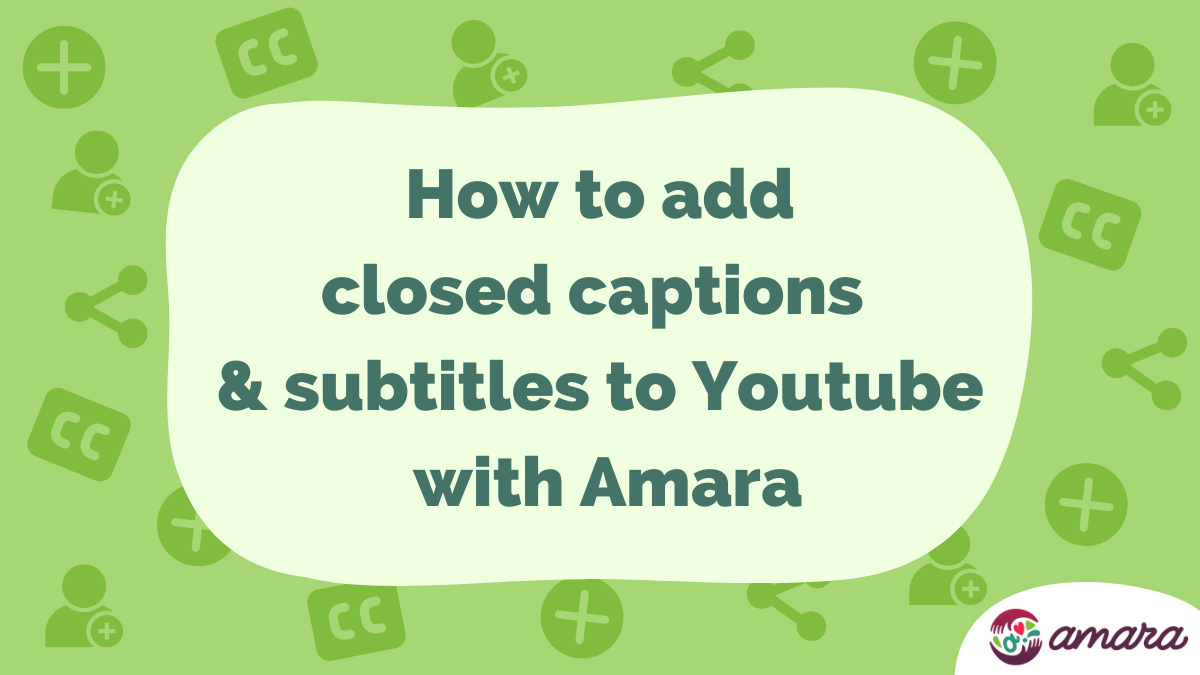


The dark background is a good idea, but when I turn it on, only a part of the screen turns black, the rest stays white, and the contrast is just too much, I had to turn the dark mode off. Can this be fixed, please?
Hi Peter, thanks for the feedback! Our engineering team is always looking to improve our editor. And getting feedback from users like you is an essential part of that process. If you email support@amara.org with any issues, they will respond and pass on the information to our engineering team. Thanks again!