We’ve already given tips on how to transcribe quality captions, but what exactly is transcription? And what is the difference between captioning and transcription? We’ll answer these questions and more while giving you a quick guide on how to transcribe closed captions with quality and confidence!
What is Transcription?
Transcription is the process of capturing spoken language in a written form, usually from an audio or video file. Transcription is used in legal and medical fields for record-keeping purposes as well as in a broad spectrum of media creation. Any video that has captions or subtitles has been transcribed at the start.

Photo by Ilya Pavlov on Unsplash
Closed Captioning vs. Transcription
What are closed captions and how are they different from transcripts? If you are curious, check out our articles on what makes captions “closed” vs. “open” and the differences between captions and subtitles. Closed captioning developed in public broadcast television in the United States during the last century. Captioning was developed to assist deaf or hard of hearing individuals to access and enjoy television programming. And the tradition still exists today.
It might seem straight-forward to caption a video. You just capture the words people are saying and type it up, right? But when you get started, you might run into a couple of issues pretty quickly and we’d like to help!
Identifying Meaningful Information
First off, when you start typing you’ll realize that text and speech really are different modes of communication. Capturing every single thing that is said is not always feasible or reasonable. Sometimes edits are needed. Disfluencies like “um” “ah” and “uh” are easy to ignore when listening to someone speak, but take up space and can distract the audience from the plot.
Or with dialog-heavy programs like Gilmore Girls, it is probably not possible to caption every piece of dialog and still give the audience enough time to read the entire caption before it leaves the screen.
Your ultimate goal as a transcriber for closed captions is to capture enough of the meaningful information while being able to eliminate extraneous details. Closed captions should be accurate and play at a reasonable reading speed. Keep your final audience in mind as you create your captions.

Photo by Andrew Seaman on Unsplash
Synchronizing Your Captions
Once you get the hang of how to transcribe, it’s time to learn how to transcribe for closed captions specifically. That’s how you make your video more accessible. Because no one wants to flit back and forth between the video and the transcript if they miss something. Captioned video is really the all-in-one package deal for entertainment and information.
The biggest difference between captioning and transcribing is timing. Transcription just captures the text and puts it into paragraph form with a new paragraph for each speaker in the video.
But with closed captioning, you have to add timestamps to align each caption so that it appears in sync with the sound in the video. Mis-timed captions can be distracting and make it more difficult for audiences to access your video. As a closed captioner, your job is to make your captions appear seamlessly alongside the video without lagging behind or coming in too soon.
If you are excited about quality captions as a closed caption typist, make sure you take the time to review your captions before downloading or exporting them. Check that your line breaks don’t separate grammatical phrases and happen at natural points in the speech. Make sure that your

Photo by Shiro hatori on Unsplash
Location, Location, Location
If a video has a transcript, you can usually find it in the menu bar of the video player or placed below the video. It’s separate from the video, unlike captions which are displayed on top of the video, usually at the bottom of the player.
Capturing Non-Speech Sounds
Imagine watching the video on mute. Do you see characters reacting to something but it’s not clear what? Maybe it’s a knock on the door or someone yelling in a crowd.
Some more examples are a floorboard creaking when a character thought they were alone in the attic or a phone ringing while two people ignore it which adds to the intensity and chaos of their ongoing argument. By paying attention and capturing plot-important sounds, you are making the video more accessible and entertaining for audiences.
If you can share some of your talent as a typist, you can foster the connection between artists and their fans. By transcribing speech for closed captions, you are creating a more inclusive media landscape. And the more inclusive we are, the farther we can get together! If you’re interested in contributing, consider joining our volunteer effort Amplifying Voices where translators from all over the world help spread critical messages across language boundaries!
FREQUENTLY ASKED QUESTIONS
How is transcription different from captions?
Transcription is text that captures what is said in a video without any timing information. Captions have timing information so that the words can match with the video as it plays.
Is it possible to turn transcription into a set of captions?
Yes, someone can turn the text from a transcription file into a set of captions by splitting it up and synchronizing it with the timing in the video. One easy way to get started is to add the video to Amara, upload the transcript, and prepare your caption in the Amara Editor. Watch along with the video, split up the text into readable pieces, and add timing to the subtitles to convert your transcription into a set of captions.
What makes a set of captions enjoyable for audiences?
Good captions are easy to read, accurate, and match the video timing. Captions should not distract the viewer with mistakes in spelling or timing. Make sure that the subtitles match what is being said, is split up into readable pieces, and doesn’t block information. Learn more about creating quality subtitles in our guide: character counts, reading speed, line length, and more!







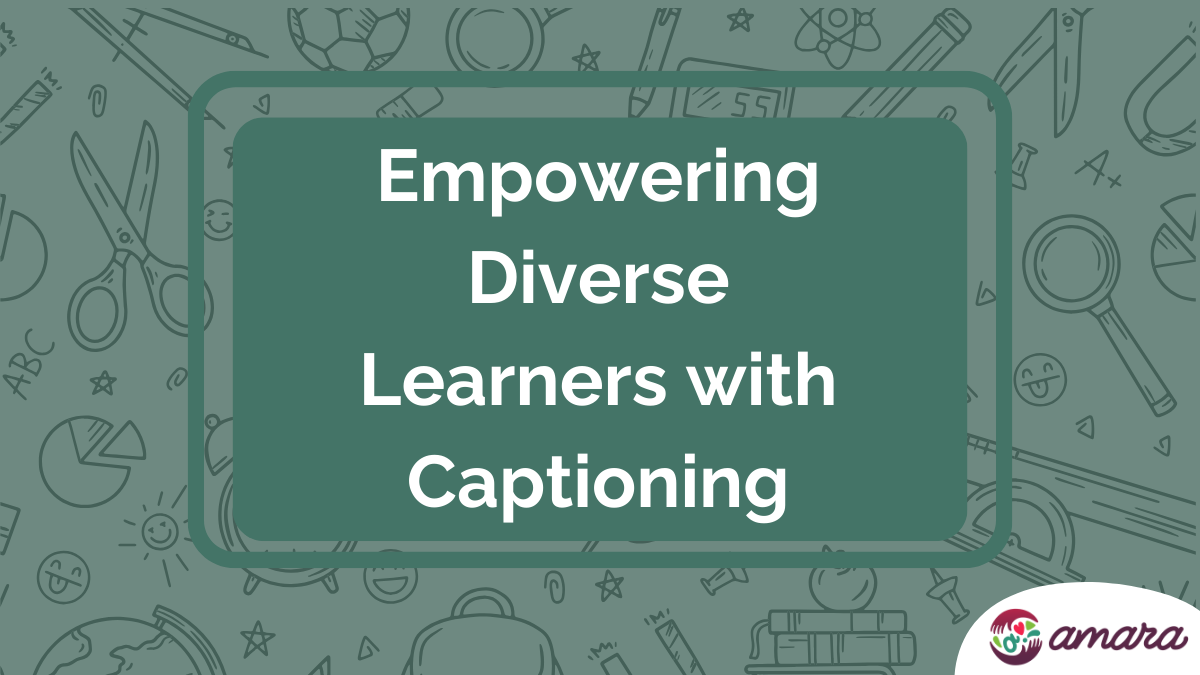
It was helpful, thanks